Ubersuggest: The Ultimate Guide To Find Keywords For Higher SEO ranking
- Last Update: April 20, 2025
If you’ve been blogging for a while, you’ve probably heard about Ubersuggest.
This tool is so powerful that it provides real-time keyword suggestions using Google’s Suggest Feature.
Just like Google, if you search for a keyword in Ubersuggest, it will tell you what that person may also be searching for. So that you can optimize your website with suggested keywords. No need to do a manual Google search for that.
Not only this, but it will also let you know which site is ranking for that particular keyword in search results, along with the CPC, search volume, social share, keyword difficulty, and domain score.
What Is Ubersuggest?
Ubersuggest is a free SEO tool that specializes in generating new keyword ideas. It is one of the best keyword research tools available online for bloggers and web owners.
Discloser: ElegantEspace is supported by readers like yourself. We may earn an affiliate commission when you purchase through our links . Commissions do not affect our editors’ opinions or evaluations.
I personally love this tool because, with the help of Ubersuggest, I have ranked a few of my posts in the 1st place in Google search results.
In this guide, I will exactly show how to leverage the full benefit of Ubersuggest to rank your website on the first page of Google.
So be ready for an in-depth guide on Ubersuggest.
Ubersuggest History
In February 2017 Ubersuggest.io was acquired by well-known and reputed digital marketer Neil Patel. Who also owns KISSmetrics, Quick Sprout, Crazy Egg, Subscribers, and Hello Bar.
After the acquisition, Ubersuggest was totally revamped and provided a great user experience with a few tweaks.
You just have to create an account to access all the features.
How To Use Ubersuggest
We all know how important keyword research is… because it can make or break your website completely.
If you have decided on a niche topic then take the seed keyword and put it in the search box of Ubersuggest.
In our example, I have taken the keyword ‘best camera’ (for explanation) and have chosen the language and country as Us/En (as you can see below).
You can always change the combination of words and languages/countries to get more keyword ideas.
Now hit on the ‘Search’ button.
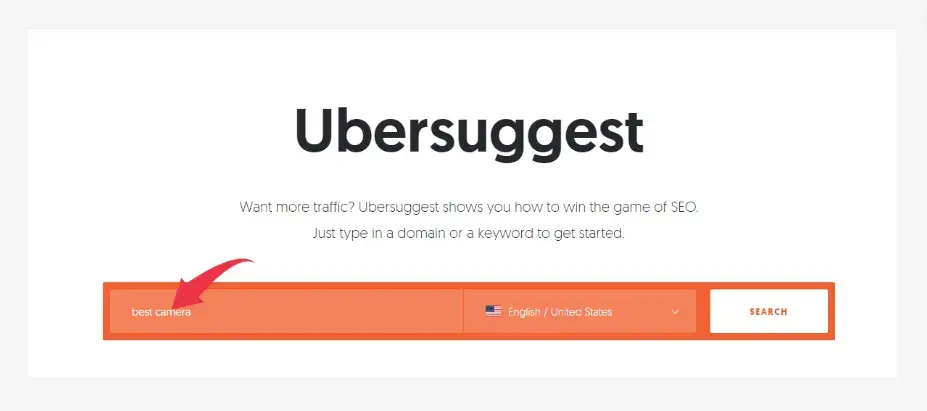
The first things you will see after hitting on the Search button are Search volume, SEO difficulty, Paid Difficulty and Cost per click with a beautiful graphical representation as shown below.
Each of the data provided to you is the most accurate possible number.
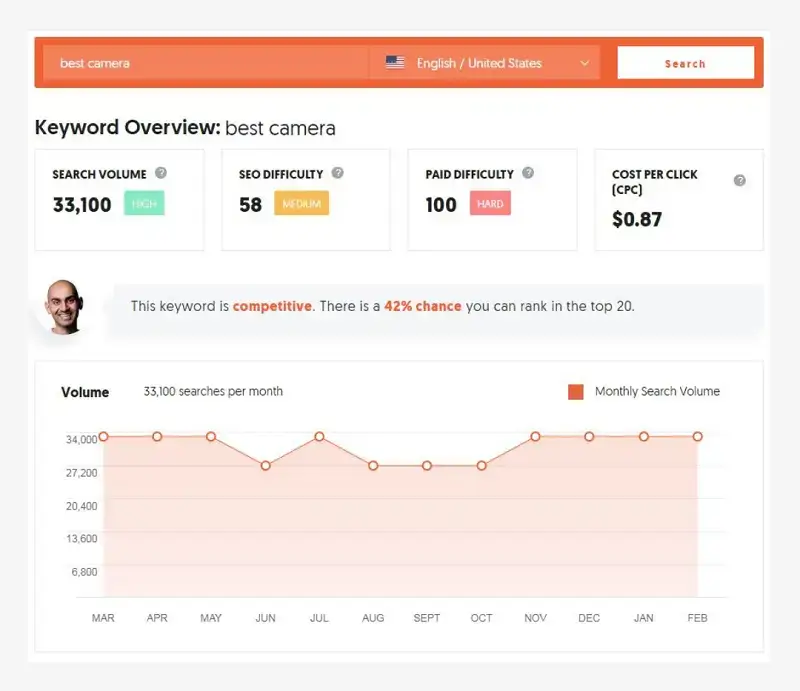
If you scroll down a little you will get a list of Keyword Ideas.
This table easily shows you how trendy these keywords are with CPC and search volume.
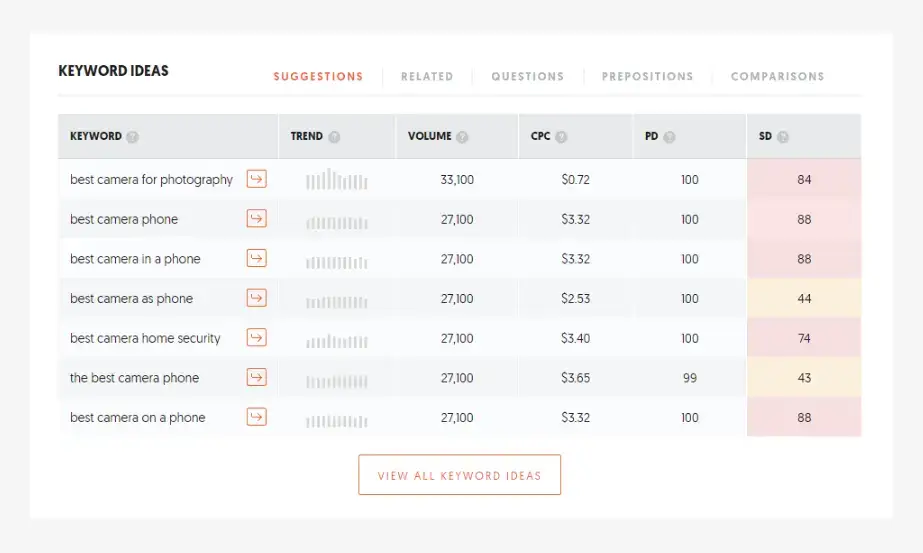
To use this tool, first of all, we have to understand the terminology of Ubersuggest.
By default, Ubersuggest shows you a list of keyword suggestions:
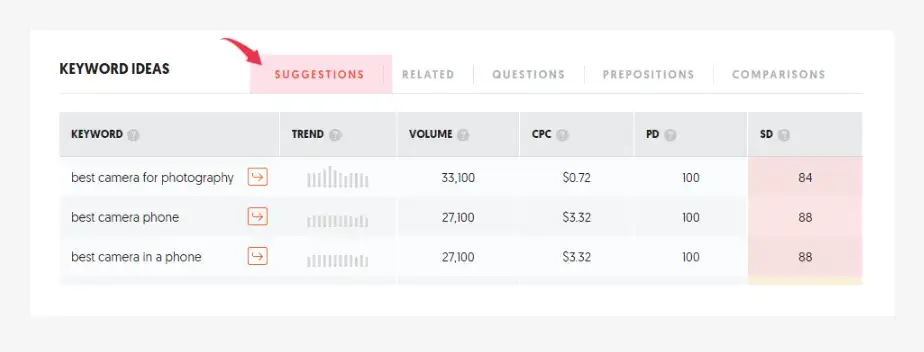
These suggestions are great if you’re already sure that you want to cover a certain topic.
But it’s not great for brainstorming completely new keywords and content ideas. That’s because these keywords are based closely on the seed keyword you entered on the Ubersuggest home screen.
So, use all the tabs to generate different types of keywords to get the most out of this keyword research tool, such as;
Related: Although they may not be on the same subject, these keywords are related to your seed keyword.
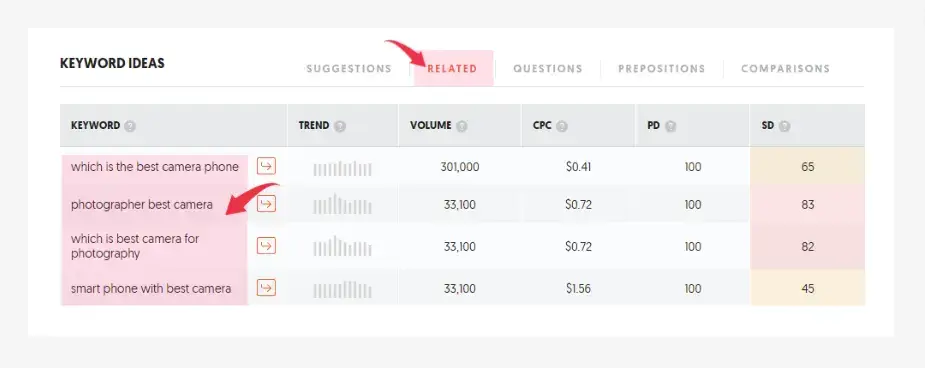
For example: when I typed in “best camera”, one of the Related suggestions was: “photographer best camera”.
Questions: Keywords that are in the form of a question. Such as “Which is the best camera”.
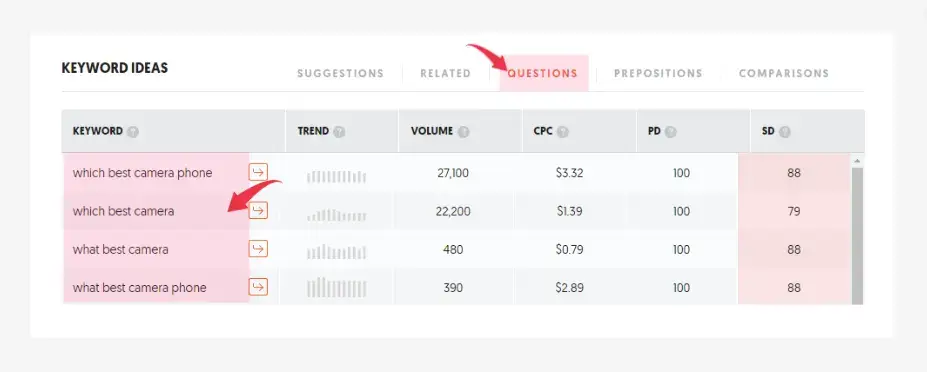
Prepositions: Preposition keywords are terms that have two related concepts in one. Below you can see the preposition keywords example “best camera for photography”.
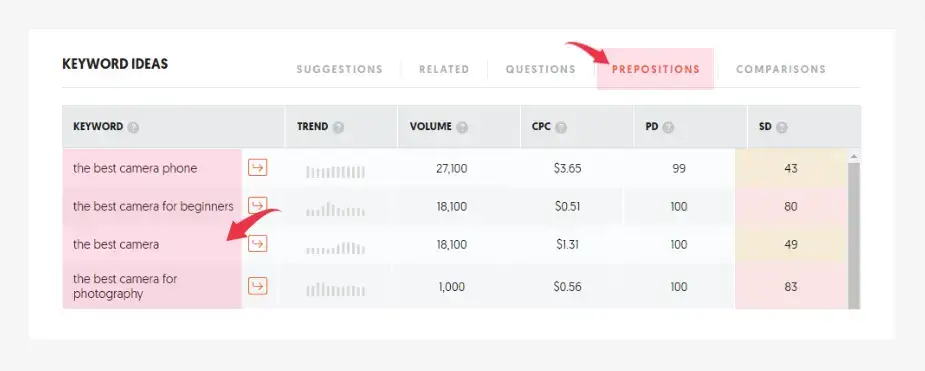
Comparisons: This feature generates a list of “vs”, “or” or “and” terms. Basically: keywords are where someone’s comparing two things.
“best camera and video recorder” is an example of a comparison keyword as you can see below.
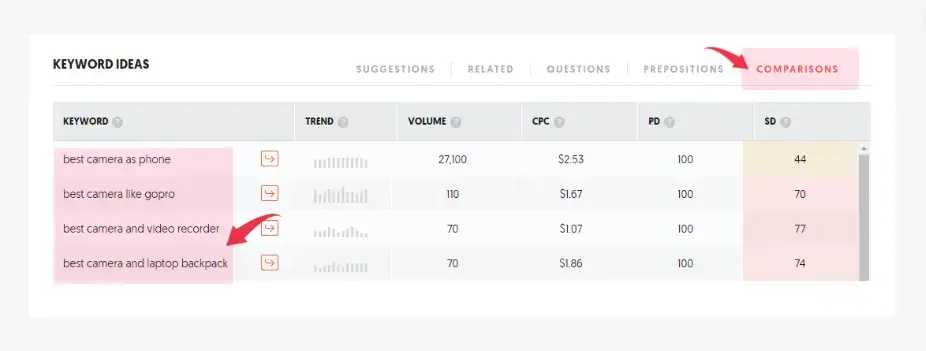
Comparison keywords typically have low competition but higher CPC.
Because people who look for comparative keywords are frequently very knowledgeable about the topic. This means they are pretty far along in the buying cycle.
Now examine the other terminology you received from the Keyword Overview report.
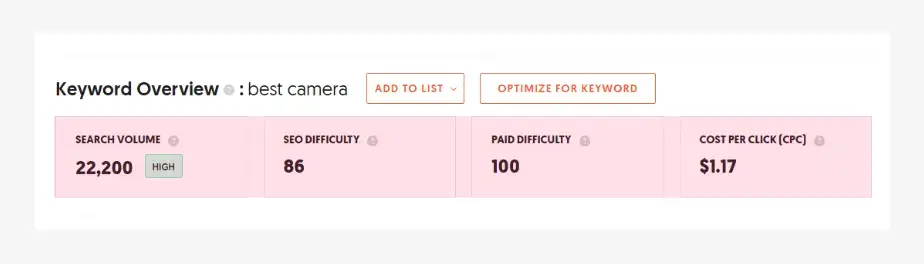
Search Volume: The estimated amount of searches that occurred for a particular keyword or phrase per month.
Ubersuggest has labelled search volume in three categories low, medium, and high. In our case, the keyword ‘best camera’ is labelled as high since it has more than 22,000 search volumes and is highly competitive.
If you are new to blogging I suggest you go with the keyword having medium competition.
SEO Difficulty (SD): It shows how hard it would be to rank for your target keyword or phrase in the organic search result.
The higher the value, the harder is to get in the 1st position of SERP and even more challenging to compete with other websites using that keyword. I prefer anything between 0-60.
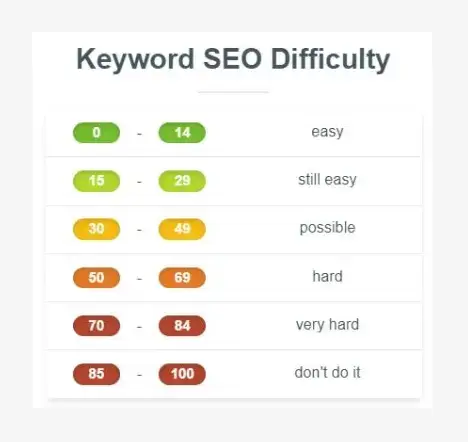
Paid Difficulty (PD): Google makes money through advertisements and every web owner wants to rank their site on the first page of Google by hook or by crook.
Because of that, there is much more competition in paid results due to the sheer number of advertisers. So it is also important you consider the competition of paid difficulty of the keyword.
Cost Per Click: The price you pay for each click in your pay-per-click (PPC) marketing campaigns.
For example, the above keyword ‘best camera’ has a CPC value of $0.87 means if you run a PPC ad then you have to pay $0.87 for each click to the Google ads network.
The actual formula for cost per click in Adwords is:
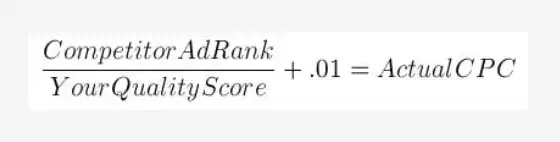
Trend: It will visually show the search volume of the keyword for the last 12 months.
Moving forward we will see:
How To Do Keyword Research With Ubersuggest
Keyword research is a critical part of the SEO process and is not an easy task. In fact, it’s getting more competitive day by day.
So you have to be very focused while choosing the keyword for optimizing your content.
Thanks to the freemium tool like Ubersuggest, you can get some of the best keyword ideas that may be easier to rank.
Here is how you can leverage more out of Ubersuggest to find suitable keywords for your website.
Start With A Seed Keyword
No matter how competitive your niche is… you should always start with the seed keyword.
Seed keywords are highly competitive, and ranking your site for that term without massive domain authority is extremely difficult.
But we will start with it.
To do so, select the Keyword Overview option from the Keyword tab, as shown below.
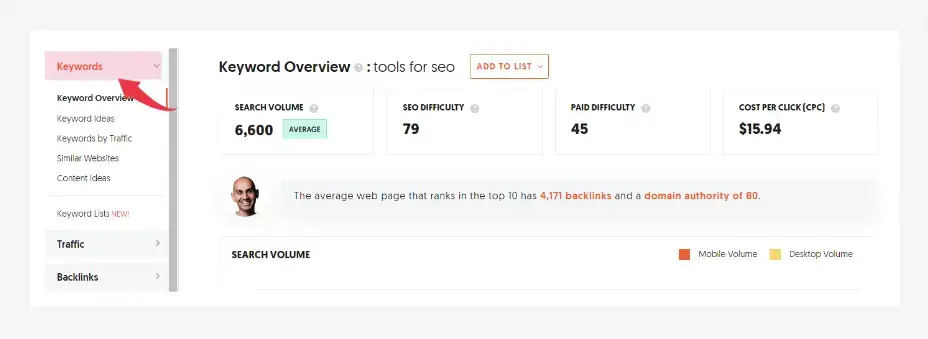
Trust me, just be with me. I will dissect the seed word to get the most suitable phrase for your website.
For example:
Let’s feed the seed keyword ‘SEO tools’ in Ubersuggest that will prompt a list of phrases (keyword ideas) to start doing your research.
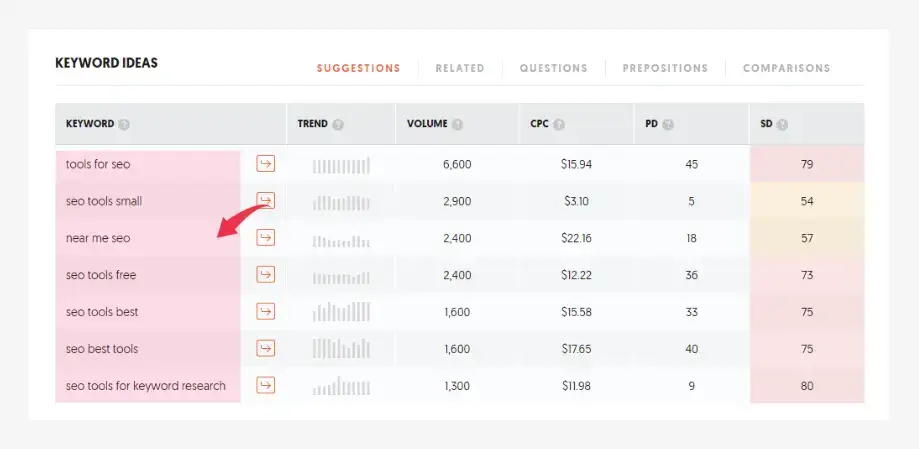
In parallel, you should also click on the Related, Questions, Prepositions, and Comparisons tabs one by one to get more ideas about related and LSI keywords.
Start Building The List Of Desired Keywords
Okay, now get back to the suggestion tab and click on the keyword ‘Tools For SEO’…
With each keyphrase, you click, this free tool will prompt the top 100 website URL that is ranked for that particular keyword.

Open the first 10 links and read the complete content to get a sense of what the authors are trying to accomplish with their posts. Look over the topics and subtopics they covered as well.
Repeat the same process with other keywords prompted in the list.
But keep in mind…
You have to pick only those keywords which satisfy 4 important things:
- Medium Search Volume
- It should be trending
- Good CPC (For Adsense)
- Medium SEO difficulty (0-60)
To do that use filters provided in Ubesuggest. Here you can easily customize the search result by setting:
- Search volume
- Paid difficulty
- Cost per Click (CPC)
- SEO difficulty
- You can even exclude or include the keywords as per your requirements
For example, I have set the SEO difficulty to medium and left all the fields blank.
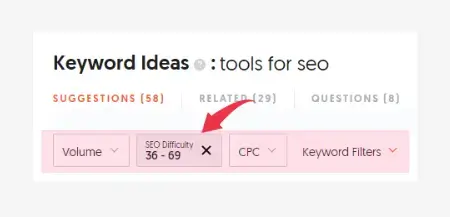
It gave me 67 keyword ideas out of that I found Tools for an SEO audit, SEO Tools for bloggers, and Tools for local SEO are great choices and much easier to rank.
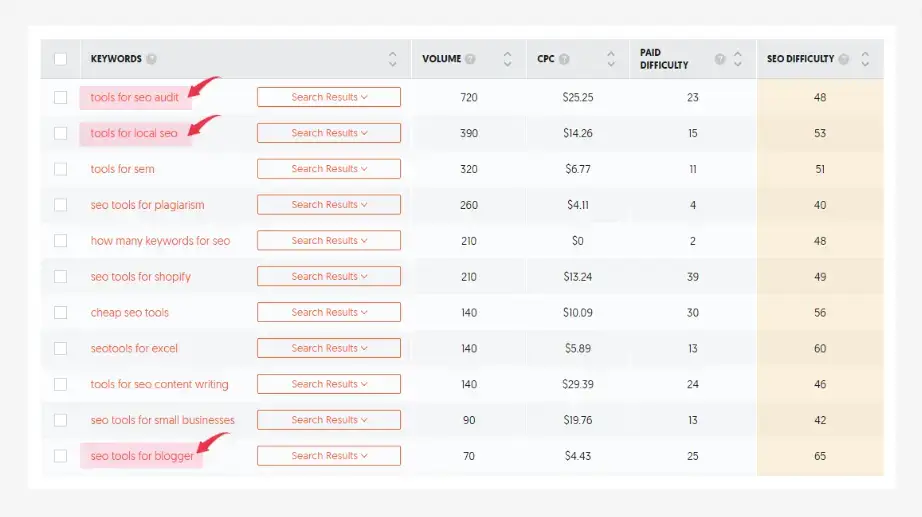
This is how you have to dig the seed keywords to get the best from it.
Collect all the keywords by using a different combination of filters and move to the next step.
Additionally, as you scroll down, Ubersuggest will suggest articles that are similar to the keyword you have chosen.
This content idea section provides you with a list of articles on that topic that have received a lot of traffic, backlinks, and social media shares.
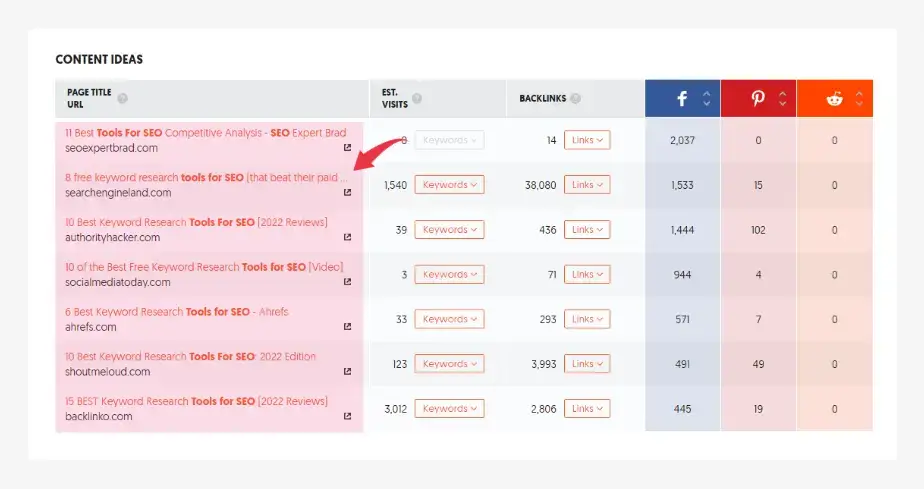
Pro Tip: Click the “Keywords” button in the “Est. visits” column to get a list of the keywords that the page ranks for in Google.
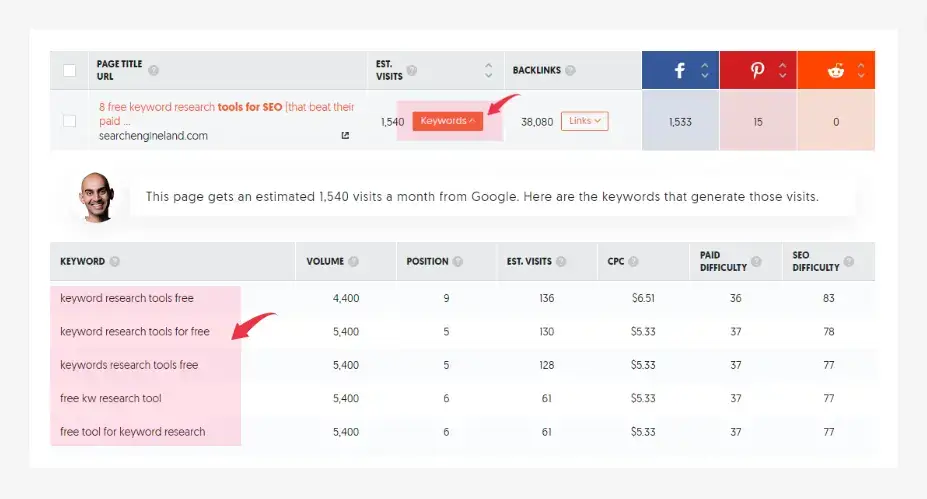
This feature is extremely beneficial for SEO keyword research. This is because you can see other terms for which a page ranks… terms that you may not have considered on your own.
Note: You can simply start checking off any keyword from the list to find a more suitable keyword for your niche.
How To Analyze Website Traffic In Ubersuggest
Ubersuggest keyword research tool is equipped with a traffic analyzer.
Along with your website, you can also sneak a peek at your competitor’s SEO efforts using this feature.
Simply enter the domain name into the search box, and it will analyze the entire website and return the following results.
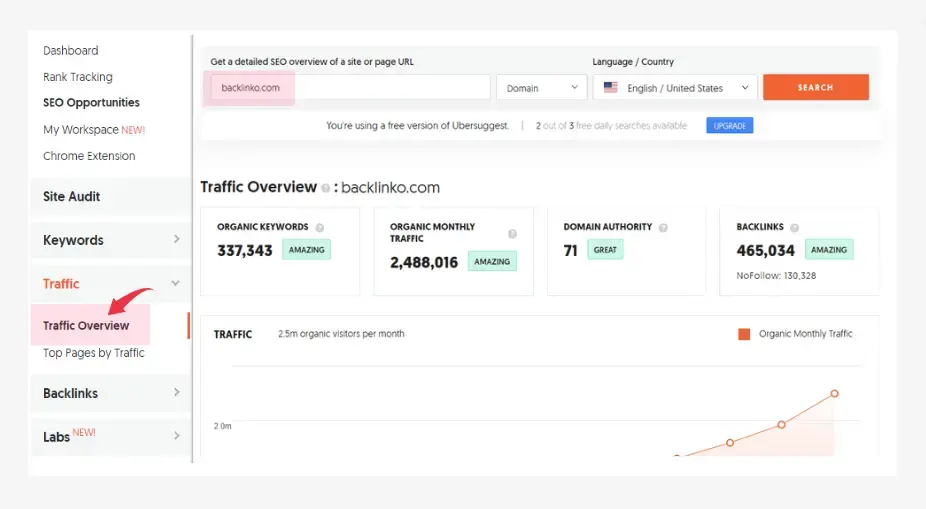
Organic Keywords: This is the total number of keywords that this site ranks for in Google.
Keep in mind, try to rank the keyword for the first three positions of SERPs because it gets around 75% of clicks. In fact, the first result itself gets 32% of clicks.
So It’s more important to rank at the top 3 positions of the first page for a handful of keywords than just rank in the #10 spot for lots of different terms.
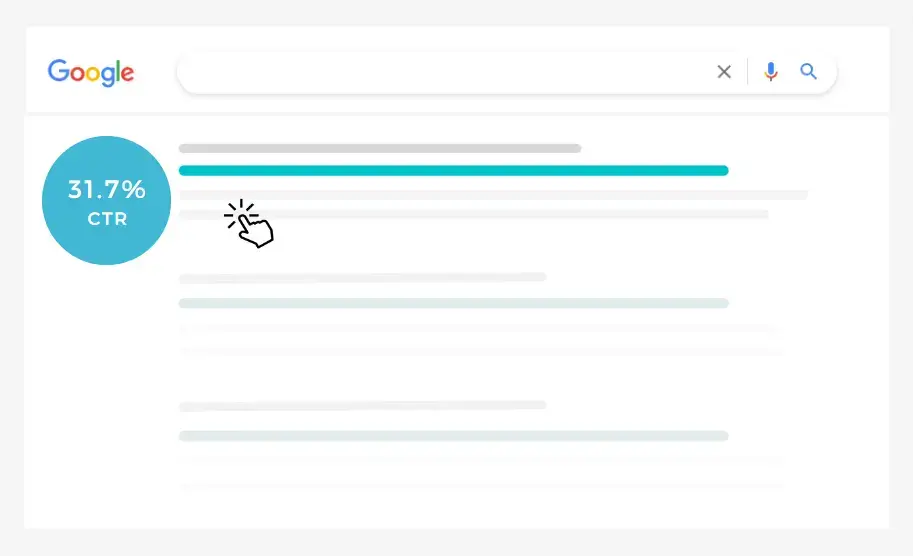
Organic Monthly Traffic: This is an estimate of how many monthly visitors a site receives from Google.
Domain Authority: Domain Authority is a search engine ranking score that indicates how successful a site is in search engine results.
It assigns a score between 1 and 100 to websites. The higher this number, the more difficult it will be to compete with that site.
Backlinks: It shows the total number of backlinks that the site has. A site that has more backlinks generally performs well in domain authority.
Traffic Chart: Graphical representation of organic visitors per month.
SEO Keyword Ranking: In this section, you can access the data and graphical representation of the keyword a site tends to rank in Google’s search results.
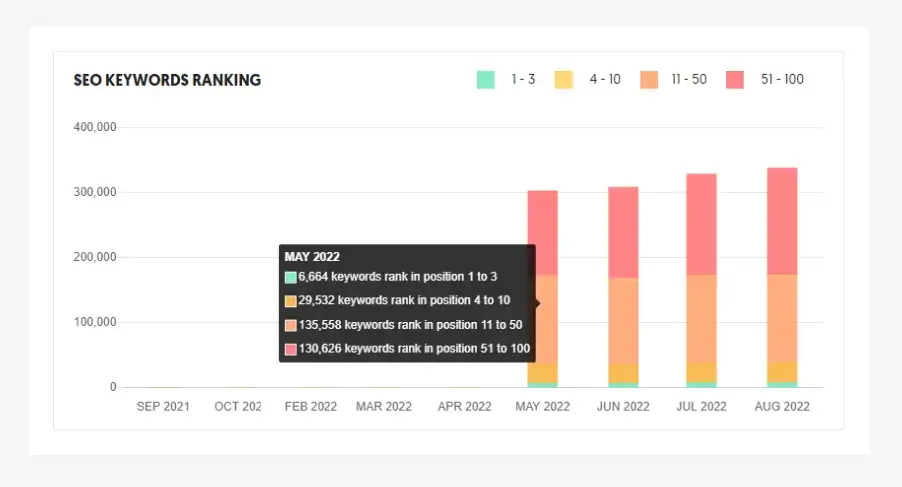
For example, in May 2022, 130,626 keywords ranked at positions 51-100, 135,558 at 11-50, 29,532 at 4-10 and 6,664 ranked in the top 3 places of Google search results.
Top SEO Pages
This is a list of the pages that send the most search engine traffic to a website.
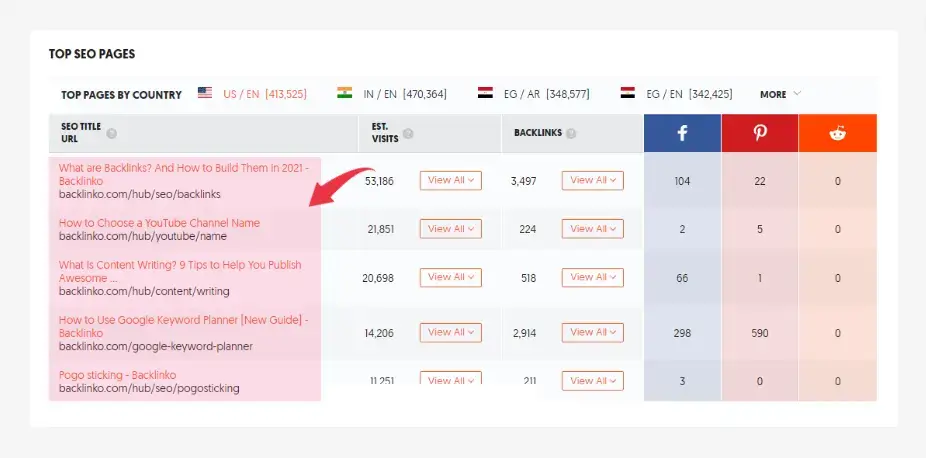
It’s important to figure out what top-ranking pages are doing to achieve this position. Examine a few of them to generate general keyword ideas.
If this is the case, you can be confident that you will rank for the same keywords as they do.
SEO Keywords
If you scroll down you will get the list of all the keywords that are sending the most traffic to the website.
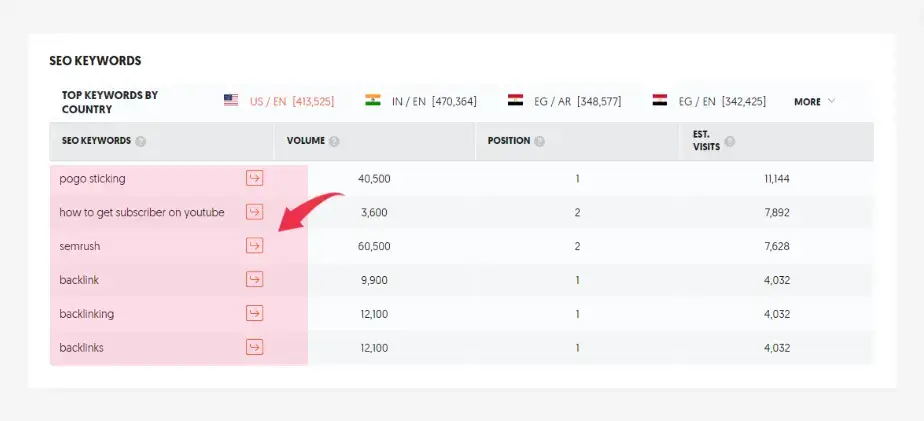
This feature is similar to “Top Pages.” Instead of seeing the most successful SEO pages of a competitor, you see the keywords that send them the most traffic.
The main advantage of analyzing competitors’ keywords is that you can discover keywords that are difficult to think of on your own.
Analyzing Backlinks In Ubersuggest
Backlinks is another Ubersuggest “SEO Analyzer” feature.
It provides detailed information on the number of backlinks and referring domains associated with the website.
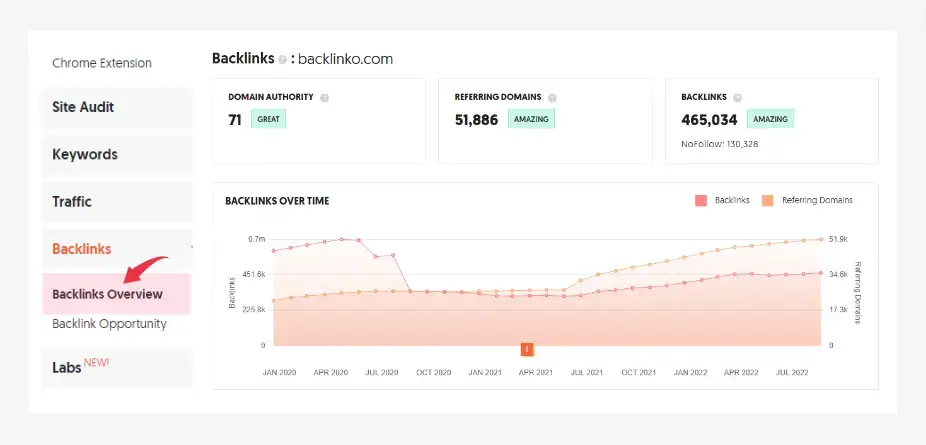
It also displays the number of backlinks over time. As a result, you can easily estimate how well your site is performing.
New & Lost Referring Domains
It’s a new feature added to the Ubersuggest keyword research tool.
It tells you which domain has dropped your website and who has provided you with a backlink. Simply clicking on the graph bar will bring up a detailed report on the referring domains.
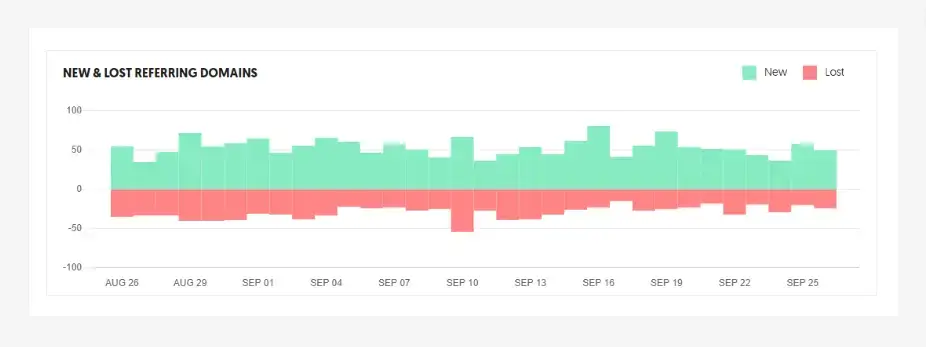
Referring Domain By DA
It provides detailed information about the DA and anchor text of the referring domains/backlinks.
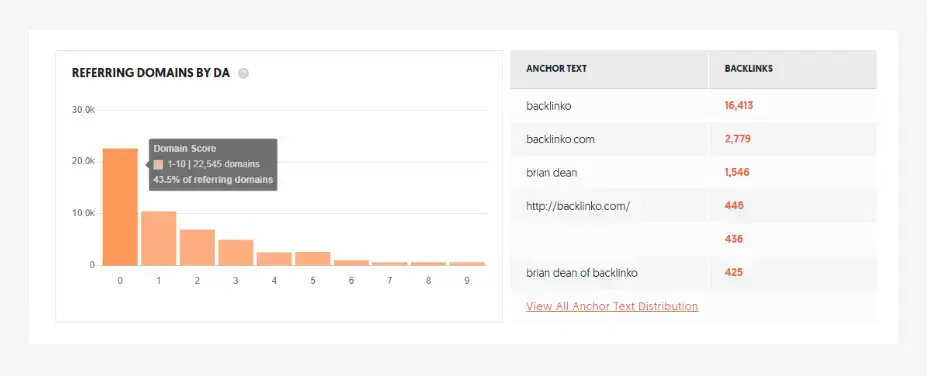
Backlink List
This is a list of backlinks pointing to a website that Ubersuggest has in its index.
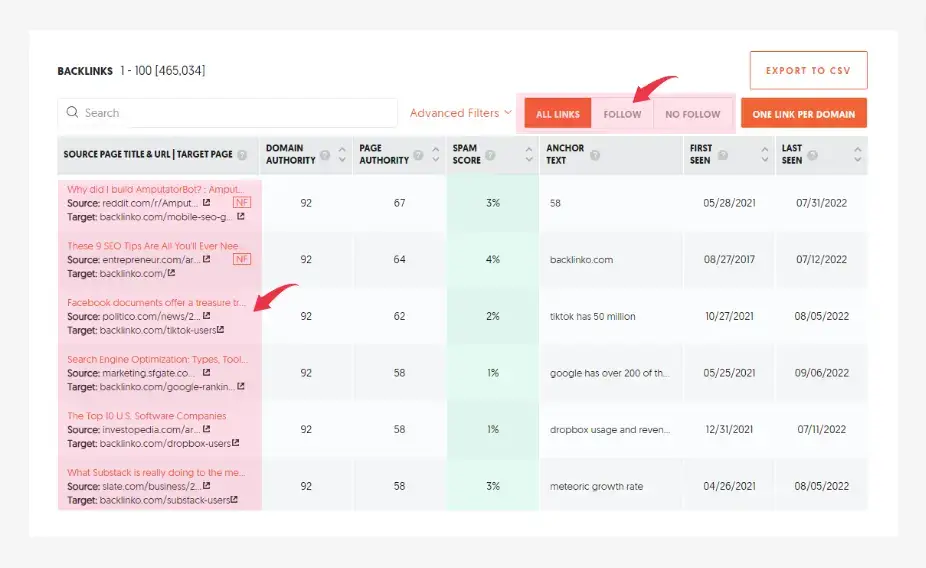
Each link is broken down into the following factors: Domain Authority, Page Authority, Spam Score, Link Type, Anchor text, and the first and last times Ubersuggest discovered that live link on the page.
Additionally, you can use filters to find follow and no follow backlinks.
You can also use an advanced filter to focus on a specific type of link (for example, links from or not from a certain domain)
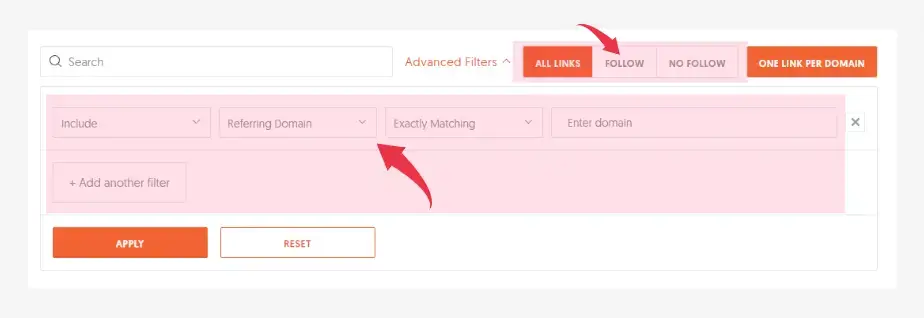
Overall, this is a fantastic way to view your own backlinks… or discover who is already linking to a competitor’s site.
Site Audit With Ubersuggest
Site Audit performs an SEO audit on your site. And makes recommendations on what’s wrong and how to fix it.
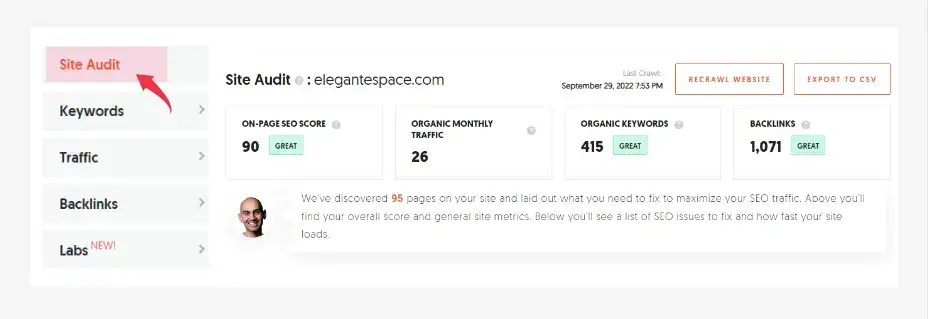
Let’s break down all of the data that you get in this report.
Once you enter the domain name to audit, ubersuggest will prompt you with the domain’s on-page SEO score, organic monthly traffic, organic keywords, and backlinks.
This is the same info that you get in the Traffic Analyzer report.
The difference is that you will receive an additional report on discovered pages, site speed and SEO issues.
SEO Issue Discovered
This data reveals any SEO issues that are still present on your website. I recommend going through each of these individually.
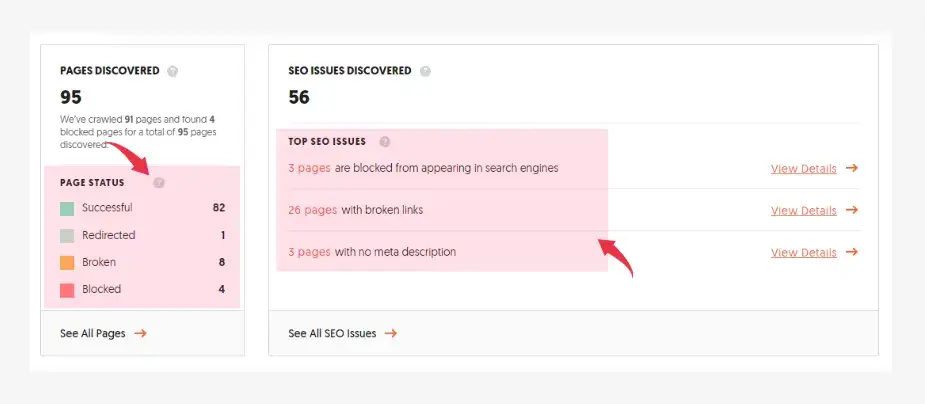
These problems can be anything. For example, duplicate content, broken links, blocked pages, meta description, multiple meta tags on a single page, and more.
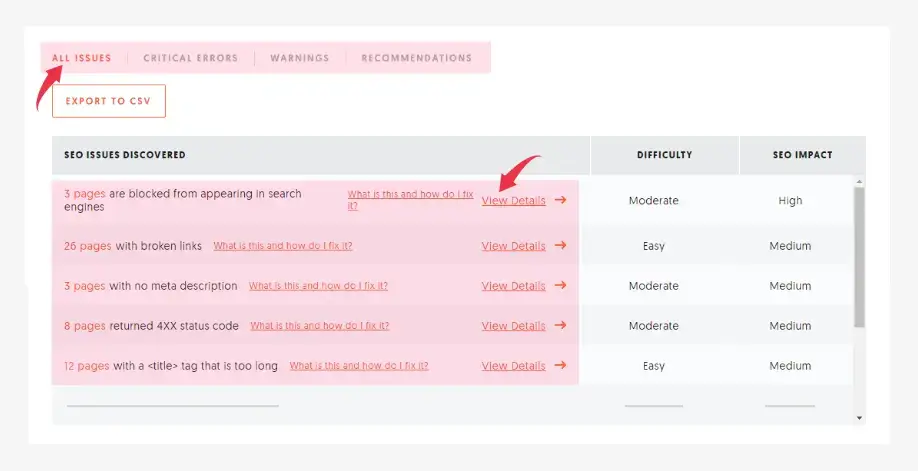
This report will be categorized as critical errors, warnings and recommendations to make things more accessible.
It helps you in rectifying and resolving site issues much more efficiently.
Site Speed
This is where you can see how quickly your site’s pages load (based on the 100-page sample used by Ubersuggest) on both desktop and mobile.
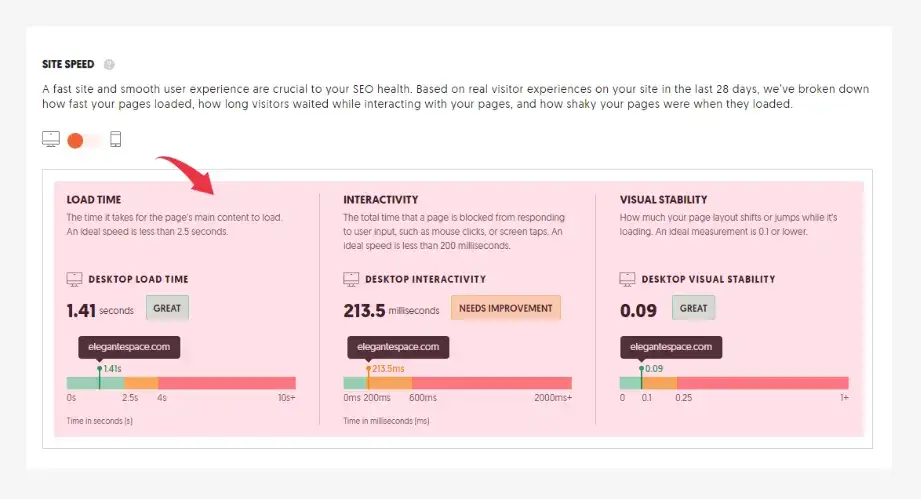
When your website loads quickly, it performs better in Google search results.
The speed of the website is determined by a number of factors. For example, site structure, code, images, hosting, and so on.
Having a blazing-fast web server will help you in improving page speed.
Now that you have an idea about finding keywords and access to a competitor’s strategies, what’s next?
Start Writing The Content Around The Keyword You Filtered Out
Your job has not been done yet. Now you have to Customize your content around the keyword you have selected.
It’s an On-page SEO process and Google only gives preference to those who do it correctly.
Here is a quick guide to implementing these keywords in your post to ensure you get more search engine visibility.
Include your focus keyword in your page title: You have to help Google understand what your content is all about.
By adding keywords to the title you are not only helping Google but also helping your potential visitors to understand the topic of your content.
Try to write the title lucrative… keeping the keyword at the beginning. It will increase the CTR and help you improve your search engine rank.
Add keyword in meta description: A short summary of your content in 150 -160 characters that searchers will see on the search engine result page.
So it’s really important to include the keyword to increase the CTR of your web page. You can easily edit your page title and meta description by using the Yoast SEO plugin.
Here is an example:
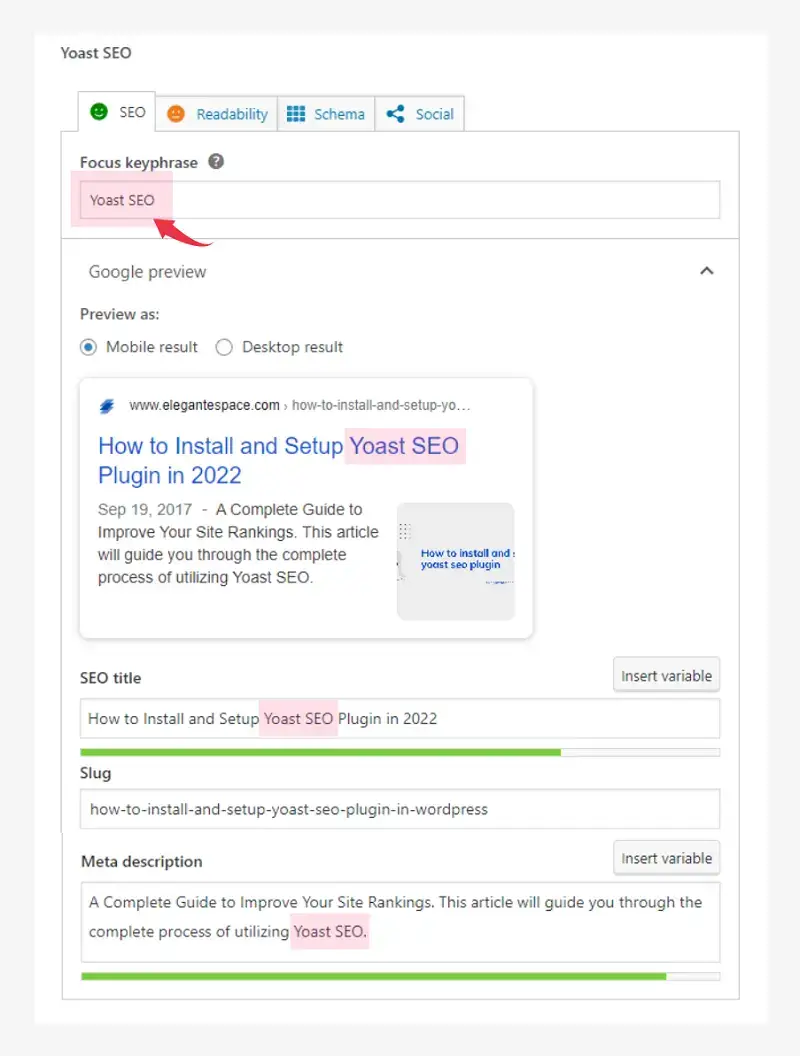
Write a long and comprehensive post: Having a long post with more than 2000 words generally performs better on the search engine result pages. Because it covers almost every topic you will get more exposure to add all types of keywords like:
- Long-tail keyword
- Short tail keyword
- LSI keyword
- Related keywords
To learn more you can check our guide on On-page SEO as of now have a look at the infographic.
With the help of Ubersuggest, you can also check your own (or your competitor’s) website performance.
Like:
- How many organic keywords does your site have
- Your organic traffic
- Domain score
- Backlinks
- Referring domains
- even you can check the position of your post and pages in the Google search results
- and the social share count in one place
Isn’t it cool?
Alternate Tools To Ubersuggest
If you are thinking of free alternate tools to Ubersuggest then I must say rather than saying alternative you should treat them as a helping keyword research tool (because they all are free). I personally don’t treat them as an alternative tool to Ubersuggest.
In fact, you can combine all of these tools with Ubersuggest to get even more keyword ideas and these tools are:
However, if you are willing to pay for a premium keyword research tool then you have a great name in the market.
- Aherf
- SEMRush
- Long Tail Pro
- KWFinder
- Hypersuggest
These tools offer a wide range of additional features, they do come at a price but will provide you with comprehensiveness of data and features.
However, Ubersuggest is a decent tool for every web owner to find good profitable keywords. Of course, you need to spend some time finding the right keyword.
That’s it, you have learned how to find keywords using Ubersuggest. If you have any questions comment below I will definitely get back to you.
One Small Request
If you found this article helpful, kindly give it a share. Your share is extremely helpful to spread our message and help more enthusiastic bloggers like you.
FAQs On Ubersuggest
What can you do with Ubersuggest?
Use Ubersuggest to perform a Competitor Analysis to see which keywords your competitors are targeting.
Is Ubersuggest better than Ahrefs?
Ahrefs has decent data for top-level and primary keywords, but Ubersuggest is much, much better when it comes to long-tail keywords and content suggestions.
Are long tail keywords better?
Long-tail keywords get less search traffic, but will usually have a higher conversion value, as they are more specific.
How many backlinks do you need?
To increase domain authority to a competitive level for SEO, a website should have 40 to 50 backlinks to the homepage on average.
The PageRank scores of those backlinks, on the other hand, are important because the higher their value, the fewer links are required to boost overall rankings.
Do backlinks help SEO?
Backlinks are especially valuable for SEO because they represent a “vote of confidence” from one site to another.



Pragati, its a great help for me. Along with your blog post, the video is really interesting and has cleared a few of my doubts. Thank you!
Thats amazing. I really love the tips you have added in this post.
But ubersuggest always ask for the signup with google account
Why there is so much difference in Ubesuggest, Google keyword planner and aherf results?
But Ubersuggest is now limited I guess
Good post. I absolutely appreciate this website.